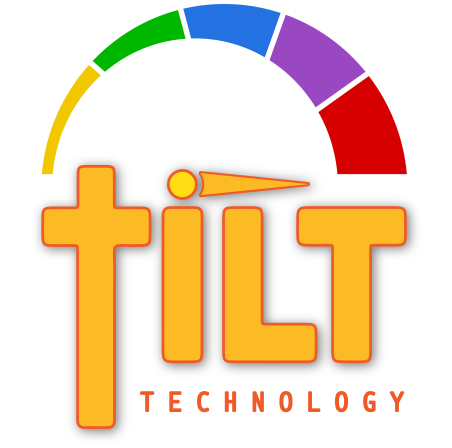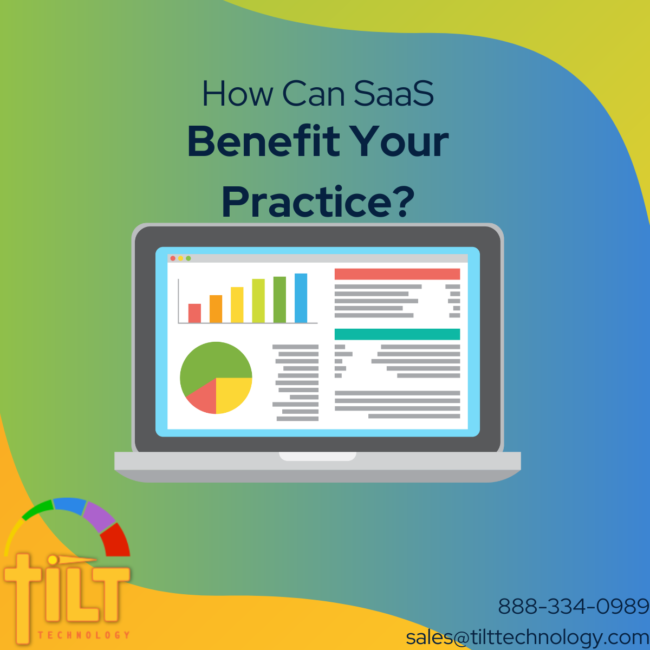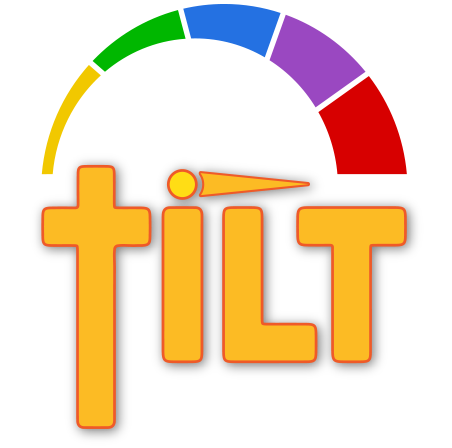Not all cookies are bad. Some are delicious. But when dealing with your devices, cookies could lead to problems.
It happens all the time. You come across a website that asks if you agree to accept cookies. How often do you mindlessly click “Yes” or “Accept All”? Well, that may not be a good idea.
Here are some reasons why you shouldn’t accept ALL cookies.
Privacy Concerns
One issue that comes up is tracking. Cookies can track your online behavior, recording your browsing history and personal information. This data can be used to create detailed profiles about you, which can include a wide range of information such as your interests, habits, purchase history, and demographic details. Third-party cookies also raise privacy concerns. Advertisers often track users across multiple websites, leading to more invasive tracking and profiling.
Security Risks
You also risk data breaches. If a website stores your cookie data, your information could be exposed. This means that hackers or malicious actors who gain access to the website’s servers can retrieve your cookies, which may contain sensitive details such as login credentials, browsing history, and other personal data. With this information, they could impersonate you online, access your accounts, and steal additional data. This breach compromises privacy and poses significant risks like identity theft, financial fraud, and unauthorized transactions.
Some malicious cookies can be used for nefarious purposes, such as stealing your session information or tracking sensitive activities.
Unwanted Advertisements
Accepting all cookies can increase targeted advertising, which can be intrusive and annoying. When you allow all cookies, you enable websites and third-party advertisers to collect and analyze a wealth of data about your online activities. This data can include the websites you visit, the content you view, the searches you conduct, and even your geographic location. Advertisers use this information to build a detailed profile of your preferences and behaviors, allowing them to deliver highly personalized ads directly to you. While some may find targeted ads relevant, others may see them as a constant and invasive presence, interrupting their online experience. While sometimes helpful, personalized ads can also remind users of the extensive tracking and profiling that occurs online.
Performance Issues
Browser Performance: Too many cookies can slow down your browser and affect its performance.
Storage Space: Cookies take up space on your device, and many cookies can clutter your browser storage.
So, what are some best practices when faced with cookies?
Manage Cookies:
Adjust your browser settings to block third-party cookies and delete cookies regularly. Taking control of your cookie preferences can significantly enhance your online privacy and security.
Selective Acceptance:
Only accept cookies from trusted sites and those necessary for the site’s functionality.
Use Privacy Tools:
Consider using privacy-focused browsers and extensions that block trackers and manage cookies more effectively, like those provided by TILT Protect.
By being selective about the cookies you accept, you can better protect your privacy, improve security, and enhance your browsing experience. TILT Protect helps keep you secure and monitors your system for any possible security breaches or issues due to Cookies.
While Cookies can be dangerous, some cookies are delicious. What’s your favorite kind?
Contact us to learn more about how TILT Protect keeps you safe.